
iPhone X release date
- You'll have to wait longer for it to come out
- Pre-orders begin Friday, October 27
- Ships starting Friday, November 3
- Supply is expected to be extremely limited
The iPhone X release date is Friday, November 3, and that's a lot later than the usual September launch date for new iPhones.
iPhone X price
- More expensive than any other iPhone
- 64GB iPhone X: $999, £999, and AU$1,579
- 256GB iPhone X: $1,149, £1,149, AU$1,829
- US carriers are charging $42 a month
The iPhone X price starts at $999, £999, and AU$1,579, which makes it the most expensive iPhone ever made. And that's for the iPhone X with 64GB of storage.
The 256GB iPhone X will cost $1,149, £1,149, AU$1,829. Sadly, there's no option in between, if you were hoping for a 128GB iPhone X.
It's also available in the UAE, Saudi Arabia, Bahrain, Kuwait and Qatar, with the 64GB iPhone X costing AED/SAR 4099 while the 256GB model is AED/SAR 4729
To put the iPhone X price into perspective, it doesn't cost much more than a 4.7-inch iPhone 8, which has a one inch smaller screen and received a basic specs boost, wireless charging, and a similar glass design. In the US, the iPhone X costs an extra $300, but over the course of 24 months, it's is only an additional $3 each week.
US carriers like Verizon and AT&T are charging $42 a month for one year and allow you to upgrade to a new iPhone next year if you trade in your device. The Apple's iPhone Upgrade program starts at $49.91, but includes AppleCare+.
Regardless of how you're paying for it, the iPhone X is going to be expensive.
iPhone X design
- New glass design that enables wireless charging
- Bigger display, but smaller than Plus phones
- Easier to hold than an iPhone Plus phone, too
- Remains water-resistant and comes in only two colors
Apple managed to make the iPhone X bigger, yet smaller at the same time. It'll have a more expansive 5.8-inch edge-to-edge screen (that's the bigger part), but the size is actually smaller than a Plus-sized iPhone. It also feels lighter.
How? The iPhone X dimensions give you a shorter height of 5.65 inches (143.6 mm) and, importantly, a smaller width of 2.79 inches (70.9 mm) vs a Plus phone. It weights a lighter 6.14 ounces (174 grams), too.
The iPhone X will be easier to hold in one hand. Even if you were turned off by the Plus size, you should still be able to upgrade to iPhone X without a problem.
What iPhone X colors will you be able to get on day one? Space Gray and Silver will be the only two options available. No red, gold, rose gold or that rumored blush gold colors this time around, which is disappointing.
iPhone X screen
- Super Retina HD display
- 5.8-inch (diagonal) all-screen OLED Multi-Touch display
- HDR display
- 2436-by-1125-pixel resolution at 458 ppi
- 1,000,000:1 contrast ratio (typical)
- True Tone display
- Wide color display (P3)
- 3D Touch
- 625 cd/m2 max brightness (typical)
- Fingerprint-resistant oleophobic coating
- Support for display of multiple languages and characters simultaneously
The iPhone X display has rounded corners that follow a beautiful curved design, and these corners are within a standard rectangle. When measured as a standard rectangular shape, the screen is 5.85 inches diagonally (actual viewable area is less)
Wireless charging with AirPower
- Apple's AirPower pad can charge multiple devices
- iPhone X also charges with existing Qi chargers
Plugging in your iPhone X could be as easy as dropping it on a wireless pad, and that's the idea behind the new iPhone X wireless charging feature.
Sure, wireless charging isn't new (yes, it's been on Android phones for years), but Apple will debut a new AirPower charging pad that can charge every new Apple product: an Apple Watch, AirPods and the iPhone X. The pad itself will use a USB-C cable to
This wide-shaped charging pad makes it easy to recharge everything at once compared to plugging each gadget in with a Lightning cable or fetching that inductive Apple Watch charger. However, Apple didn't lay out how much the hassle-free AirPower pad will cost, and we know it won't launch until next year.
It also requires a new AirPods case, one that has wireless charging built into it. Just when you thought iPhone X was expensive enough, it makes you want to buy all sorts of accessories (that's how they get you, right?).
Convenience often has a high price and a long wait. In the meantime, Mophie and Belkin are making wireless chargers, and standard Qi chargers should work, though most will simply charge a single device.
No more home button
- Bezel-less iPhone X screen eliminates the home button
- Flick an open app upward to return to the home screen
- Control Center is now a swipe-down-from-the-top gesture
You won't find a physical home button on the iPhone X, or any home button at all. Apple's all-screen design doesn't have room for it or the fingerprint sensor.
Having no home button and Touch ID sensor is going to be the biggest change that long-time Apple users will have to get used to the new iPhone controls.
How do you return to the home screen without a home button? Simply flick an open app upward from the bottom, like you're throwing it aside. This, oddly enough, if you new home button. You bypass the lock screen the same way (once you're authenticated with Face ID or a password).
The fanned-out multitasking menu can be accessed by dragging an app upward, but pausing for a second (don't let go) and it'll appear with other open apps. You can also swipe along the very bottom edge of the screen to switch between apps more quickly. This shortcut is akin to the browsing the watch faces gallery on an Apple Watch Since the swipe-up-from-the-bottom gesture is now occupied by the return to home mechanic, Control Center has been moved to a swipe down gesture. Just slide your finger down from the top-right-aligned battery icon and you can see the new iOS 11 Control Center dash.
The Sleep/Wake button can become the side button (also matching the Apple Watch). Holding it in for a second summons Siri, and double pressing it brings up Apple Pay, which can be authenticated with Face ID.
Apple likens all of these swipes to slide to unlock, which everyone misses. We'll have to test out the new gesture mechanics see if this has the same natural feeling. This could become second nature, though some people will undoubtedly complain at first (they always do).
Face ID replaces Touch ID
- Unlock your phone simply by looking at it
- More secure than the fingerprint sensor
- Also used in conjunction with Apple Pay
Without Touch ID, how do you unlock your iPhone X? Apple claims to have made this easy with the debut of Face ID.
"It's the future of we how unlock our smartphones," said Apple executive Phil Schiller at the company's launch event.
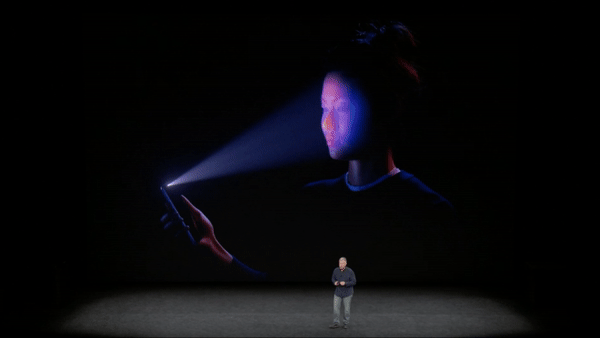
To pull this off, the iPhone X uses its front-facing 7MP TrueDepth camera and its multiple sensors (infrared camera, dot projector, etc) to map your face. It even works in the dark, according to Apple.
Touch ID failing you has a 1 in 50,000 chance. The chance a thief (or the FBI) can look at your iPhone and unlock it with Face ID? It's now a 1 in 1,000,000 chance.
The science behind Face ID is extremely complex and interesting. It's almost ripped from the headlines from a newspaper – one that's printed in the future. The fact that it gets better at recognizing your 3D mug over time has us intrigued.
iPhone X dual-lens camera
- 12MP wide-angle and telephoto cameras
- Wide-angle: ƒ/1.8 aperture
- Telephoto: ƒ/2.4 aperture
- Optical zoom; digital zoom up to 10x
- Portrait mode
- Portrait Lighting (beta)
- Dual optical image stabilization
- Six‑element lens
- Quad-LED True Tone flash with Slow Sync
- Panorama (up to 63MP)
- Sapphire crystal lens cover
- Backside illumination sensor
- Hybrid IR filter
- Autofocus with Focus Pixels
- Tap to focus with Focus Pixels
- Live Photos with stabilization
- Wide color capture for photos and Live Photos
- Improved local tone mapping
- Body and face detection
- Exposure control
- Noise reduction
- Auto HDR for photos
- Auto image stabilization
- Burst mode
- Timer mode
- Photo geotagging
- Image formats captured: HEIF and JPEG

OIS helps make up for hand shakiness when taking photos. The camera lens actually moves with your unsteady hands. Now it's on the telephoto lens, too, so you photos with 2x optical zoom can be blur-free as well.
The iPhone X camera sensors are also larger and faster, capturing what Apple calls "deep pixels" with either an f/1.8 aperture (wide-angle) or improved f/2.4 aperture (telephoto) lens. It also uses its new A11 Bionic chip and machine learning to optimize for scenes even before an image is taken.
Last year's Portrait Mode gave us bokeh-rich (background-blur-added) portrait photos. This year, Apple is introducing Portrait Lighting. It can transform the light in a scene, going as far as changing a background, or apply lightning to a persons face, as if they were being hit by lights in a studio. It reminds us of a live version of Instagram, but done on the phone's default camera app.
Apple's ridiculously tricked out TrueDepth camera
- 7MP front-facing camera takes Portait Mode selfies
- TrueDepth is full of face-mapping sensors
Apple's iPhone X TrueDepth camera is no ordinary selfie camera. It's 7MP, but packs more technology than we've ever seen in a front-facing camera array.
It adds Portrait Mode to your selfies, giving us the first iPhone that doesn't have a single fixed-focus camera. This means your selfies can exhibit that stylish background blur, too.
Depth of field is way better than the Beauty Mode that's popular on Android phones. The blur effect deserves to be on the background, not your skin.
What else is packed into the screen cut-out at the top besides the 7MP camera? An infrared camera, flood illuminator, proximity sensor, ambient light sensor, speaker, microphone and sophisticated face-mapping dot projector.
The TrueDepth camera is a beast, between Portrait Selfies, Portrait Lighting Selfies (nope, it's not just on the back camera), Face ID, and Animoji.
NETWORK
- FDD-LTE (Bands 1, 2, 3, 4, 5, 7, 8, 12, 13, 17, 18, 19, 20, 25, 26, 28, 29, 30, 66)
- TD-LTE (Bands 34, 38, 39, 40, 41)
- TD-SCDMA 1900 (F), 2000 (A)
- CDMA EV-DO Rev. A (800, 1900, 2100 MHz)
- UMTS/HSPA+/DC-HSDPA (850, 900, 1700/2100, 1900, 2100 MHz)
- GSM/EDGE (850, 900, 1800, 1900 MHz)
Location
- Assisted GPS, GLONASS, Galileo, and QZSS
- Digital compass
- Wi-Fi
- Cellular
- iBeacon microlocation
MEMORY
64/256 GB, 3 GB RAM
Audio Playback
- Audio formats supported: AAC-LC, HE-AAC, HE-AAC v2, Protected AAC, MP3, Linear PCM, Apple Lossless, FLAC, Dolby Digital (AC-3), Dolby Digital Plus (E-AC-3), and Audible (formats 2, 3, 4, Audible Enhanced Audio, AAX, and AAX+)
- User-configurable maximum volume limit
Video Playback
- Video formats supported: HEVC, H.264, MPEG-4 Part 2, and Motion JPEG
- High Dynamic Range with Dolby Vision and HDR10 content
- AirPlay Mirroring, photos, and video out to Apple TV (2nd generation or later)
- Video mirroring and video out support: Up to 1080p through Lightning Digital AV Adapter and Lightning to VGA Adapter (adapters sold separately)
Siri
- Use your voice to send messages, set reminders, and more
- Get intelligent suggestions in Messages, Mail, QuickType, and more
- Activate with only your voice using “Hey Siri”
- Listen and identify songs
Power and Battery
Lasts up to 2 hours longer than iPhone 7
Talk time (wireless):
- Up to 21 hours
Internet use:
- Up to 12 hours
Video playback (wireless):
- Up to 13 hours
Audio playback (wireless):
- Up to 60 hours
Fast-charge capable:
- Up to 50% charge 30 minutes
- Built-in rechargeable lithium-ion battery
- Wireless charging (works with Qi chargers)
- Charging via USB to computer system or power adapter
- Fast-charge capable
Sensors
Face ID
accelerometer
gyro
proximity
compass
barometer
Operating System
iOS 11
With new features and capabilities that let you get more done quickly and easily, iOS 11 makes iPhone more powerful, personal, and intelligent than ever.
Accessibility
Accessibility features help people with disabilities get the most out of their new iPhone X. With built-in support for vision, hearing, physical and motor skills, and learning and literacy, you can fully enjoy the world’s most personal device
Features include
- • VoiceOver
- • Zoom
- • Magnifier
- • Software TTY
- • Siri and Dictation
- • Type to Siri
- • Switch Control
- • Closed Captions
- • Speak Screen
Dimensions 143.6 x 70.9 x 7.7 mm (5.65 x 2.79 x 0.30 in) Weight 174 g (6.14 oz) SIM Nano-SIM - IP67 certified - dust and water resistant
- Water resistant up to 1 meter and 30 minutes
- Apple Pay (Visa, MasterCard, AMEX certified)- In The Box
- iPhone with iOS 11
- EarPods with Lightning Connector
- Lightning to 3.5 mm Headphone Jack Adapter
- Lightning to USB Cable
- USB Power Adapter
- Documentation
















0 comments:
Post a Comment