 |
| How to root Gionee F5 |
How to root Gionee F5
Gionee F5 is one of the latest smartphone from gionee mobiles which is launched in 2017 jan.
This device comes with 5.3 inch QHD Display with 4GB RAM & 4000mah battery powered with mediatek processor.
Today we're going to show you how to root this device with the help of pc in very simple steps.
Follow the method carefully to avoid any problems during the process.
Rooting android device may void your device warranty so do it on your own risk.
Downloads/ Requirements
- Gionee F5 device running latest firmware
- Windows PC ( win 8 & above recommended)
- RootKHP App
- ADB drivers for PC
Steps :-
- Download & install all required files from above.
- Enable developers options from Settings/About Phone/ Tap Build No 4,5 Times.
- Enable USB Debugging from developers options.
- Launch RootKHP app on your PC.
- Connect your device to PC via USB Cable.
- RootKHP will auto detect your device if not try to reinstall USB Drivers.
- After device detection hit ROOT Button & wait until process gets completed.
- Your device will auto reboot if everything goes well & you'll get following screen.
- That's it you've successfully rooted your device.
- Download & install Root checker app to verify root privileges.
Comment for queries.....!
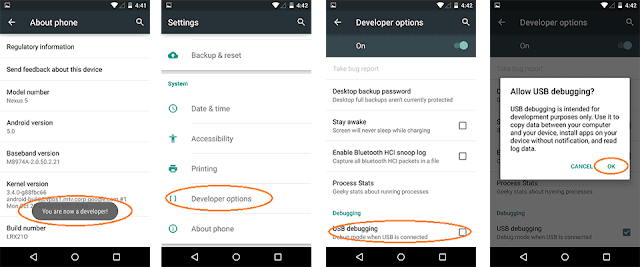



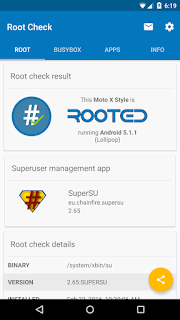










0 comments:
Post a Comment