How to root Oppo Neo 7 Without PC
Here we are going to show you the simple and working method of getting Root Access for Oppo Neo 7.
Many of users tired of trying kingoroot and other one click root method for this device but non of them works.
Here we show you a simple and working guide of rooting this device via Stock Recovery.
Requirements/Downloads
- Copy this root file into your device internal storage.
Steps:-
- Enable Unknown Sources from Settings>Security>Unknown Sources.
- Power of your device Until it Vibrates.
- Now Hold Power+Vol Down, this will boot recovery.
- Select Language to English.
- Now In Recovery Option Locate Rootnew.zip which you've downloaded.
- Flash zip through recovery and reboot device.
- That's it. You have successfully rooted your device.
Comment for Queries..................!

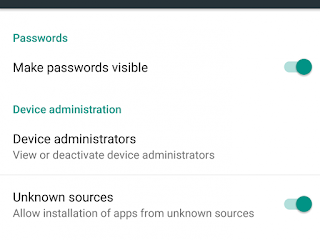










0 comments:
Post a Comment