How to root Moto C & Moto C Plus Without PC
Moto C & Moto C Plus are latest devices from Moto which are launched in May 2017 & available for customers.
Well today we're going to show you how to root these two devices without pc with the help of kingoroot app.
Note :- Rooting your android device may void your device's warranty so do it on your own risk.
Requirements/ Downloads
Steps :-
- Enable Unknown Sources from Settings>Security> Unknown Sources.
- Download & Install Kingoroot apk on your device.
- Launch Apk
- Wait for while & Hit Root button.
- Do not interrupt process.
That's it you've successfully rooted your moto device.




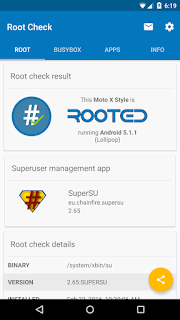










0 comments:
Post a Comment