 |
| OPPO F1 Plus |
How to root Oppo F1 Plus Without PC
Here we come up with new and working method of rooting Oppo F1 plus.
This is a without pc method and tested on Oppo F1S X9009 Device version.
This may works with another version too but do it on your own risk.
Following method don't need a unlock bootloader. this method working with locked bootloader and stock recovery of device ( Inbuilt Recovery ).
Note:- Follow the steps carefully to avoid any problems & we're not responsible for anything so do it on your own risk.
Requirements/Downloads
- Update.zip ( Source XDA )
- Keep your device charged at least 60%.
- Basic knowledge of Rooting and recovery ;p
Steps:-
- Enable Developers Option From Settings>About Phone>Tap Build No 5,6 Times.
- Now Enable USB Debugging from Settings>Developers option> USB Debugging.
- Now Download Update.zip from above.
- Place that zip into internal storage of your device.
- Make sure to rename zip as a "update.zip" .
- Now boot into recovery by pressing ( Power+ Vol up)
- Select your preferred language. ( i.e English )
- Now chose Install from storage option and locate update.zip.
- install that zip and let process gets completed do not interrupt process.
- That's it reboot device into system.
- Install root checker to verify root access.
Screenshots:-
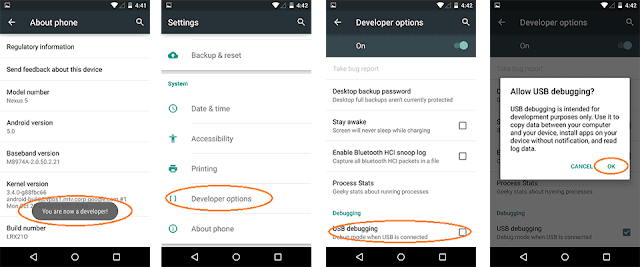











0 comments:
Post a Comment