Xiaomi Redmi Note 3
A well known Chinese Smartphone maker launch another beast in November 2015, This phone becomes a Grate successor in smartphone industry. Redmi Note 3 Comes with Full metal body along with new-tech fingerprint sensor. Redmi note 3 comes with 5.5 Full HD Display and 13 MP Camera.
This device has 64bit MediaTek and Qualcomm Processor.
Xiaomi Launch Two versions of this device.
1 :- 16 GB With 2 GB Ram
2:- 32 GB With 3 GB Ram
You must be thinking Why to root ? Why Custom Rom ?
Well let me tell you Xiaomi Phones Come with MIUI Roms Which Looks Stunningly Beautiful but as compare to AOSP Roms MIUI eats more memory.Because of that phone will work slow, also MIUI has bloatware ( So many System apps which cannot be Uninstall).
Rooting Your phone will help you to install many custom roms on your device which is depend on your taste..!
Here we Provide you step by step guide from rooting your phone to installing Recovery.
Note:- We are not Responsible if you brick your device or use it as a nuclear weapon follow the steps carefully.
Things you need to check before start:-
- Make sure you have install all USB drivers.
- Turn on USB Debugging Mode From Developers Option.
- Take full nandroid backup if something went wrong.
- Make sure device have at least 60% battery.
Lets begin.....!
How to Root Xiaomi Note 3
- Download and install redmi root file ( Download link in bottom).
- Enable USB Debugging From Developer Option.
- Connect your phone to a pc with USB Cable.
- Click the root Button This will root your device.
- Wait till process gets complete.
- Download and install Root Checker app to check your root status.
- Done.
Download Files:-
How to install TWRP Recovery in Xiaomi Redmi Note 3
Download Files :-
- ADB Fastboot files
- TWRP Recovery Image
- Snapdragon Variant
- MediaTek Variant
Steps:-
- Download ADB files & Extract them where you place Recovery.img
- Make sure USB Debugging is on.
- Go to ADB Folder and open command window ( ctrl+shift+right click).
- Window will look like below image.
Type below command to Reboot your device into bootloader.
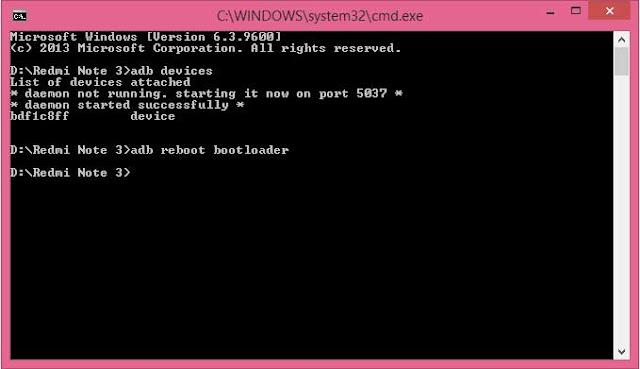
For Installing TWRP recovery type below command.
adb reboot bootloader
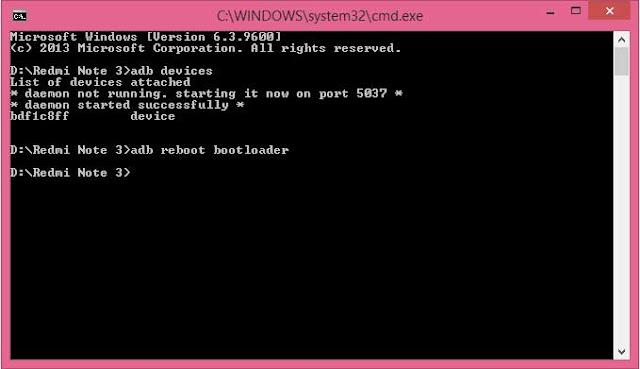
For Installing TWRP recovery type below command.














0 comments:
Post a Comment