| How to root Sony Xperia E5 |
HOW TO ROOT SONY XPERIA E5 & INSTALL TWRP RECOVERY
Today we're going to show you How to Root Sony Xperia E5 With the help of twrp recovery.
This is one of the best and successful method of ROOTING any android device but some of users find it quite complicated due to some flashing methods.
But no need to worry. Today we're making this tutorial very easy and understandable for everyone.
Sony Xperia E5 is mid range device which is launched in may 2016.This device provides basic and compact key features like 5.0 QHD Screen, 13MP Camera , 1.5GB RAM , 2300MaH battery.
As you can see it's a basic device with basic key features but you can take this device to new level by granting root access.
If you root this device here are few things which you can do.
- Rooted application support.
- Custom ROMS support.
- You can expand ram & overclock CPU for better performance.
- Sytem app access, you can uninstall unnecessary system applications.
- For more google it Rooting benefits. :P
Let's begin..!
Downloads/Requirements
Working Windows PC ( Win 8 or above recommended)
Bootloader Unlocked ( If not try unlocking bootloader from here use device code E4G)
Note:- Rooting android device may void device warranty and damage your device if anything goes wrong so follow the steps carefully we're not responsible for anything.
Steps :-
- Download all required files from download section.
- Copy SuperSu.Zip to internal storage of your device.
- Enable Developers Options from settings/about phone / tap build no 4,5 times.
- Enable USB Debugging from Settings/developer options/USB Debugging.
- Connect your device to PC via USB Cable.
- Go to Location where you've install ADB drivers Example:- C://desktop/ADB Drivers
- Hold Shift and right click, you'll see open command window here option.
- Open command window.
- Type following command to check if your device properly connected or not.
- You'll get a code that means your device is connected properly.
- Now boot your device into fastboot mode by pressing and holding Power + Vol Up.
- Your device will switch off and indicate blue LED that means your device is booted into fastboot mode.
- Move boot.img file and recovery.img( This is twrp recovery file ) file to ADB folder.
- Type following command in command window to flash boot image.
- This will flash boot image to your device.
- Now type following command to flash twrp recovery file.
- This will flash twrp recovery file to your device.
- Now unplug your device and go to twrp recovery by pressing and holding Power + Vol Down key.
- Now TWRP Recovery will boot up .
- Go to Install locate SuperSu.zip which you've copied to your internal storage.
- Flash it through TWRP Recovery.
- Now choose reboot to system.
- That's it you've successfully rooted & installed TWRP Recovery on your Sony Xperia E5.
- Install root checker to verify root access.
Happy rooting... :)
Comment for queries........!

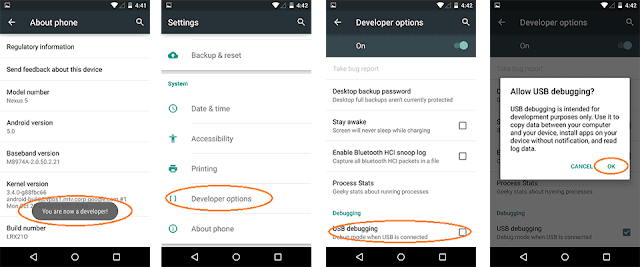


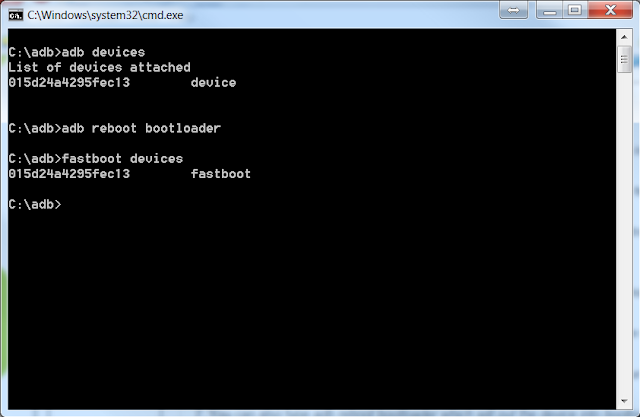













0 comments:
Post a Comment