 |
| How to root Gionee M6s Plus |
How to root Gionee M6s Plus
Today we're going to show you how to root Gionee M6s.
Gionee M6s is one of the latest device from Gionee mobiles which announced in April 2017.
This device is one of the famous device from Gionee mobiles which comes with huge 6.0 Super AMOLED Display with 6GB RAM , & 6000 mAh Battery which is more than enough to give awesome battery backup.
Let's skip the intro and lets move on to our main goal which is how to root.
I assume you already know about what is root & why you need to root.
Downloads / Requirements
- Working Windows PC (Win 8 & Above)
Steps :-
- Download all files from above section.
- Enable Developers Options from Settings>About Phone>Tap Build No. 4,5 Times.
- Enable USB Debugging from Settings>Developers Options>USB Debugging.
- Install ADB Drivers on your PC.
- Install RootKHP App in your PC
- Launch RootKHP App & Connect your device to PC via USB Cable.
- RootKHP will auto-detect your device.
- After device detection Hit Root Button & Let application handle process.
- That's it you have successfully rooted your device.
- Download & Install Root checker to verify root access.
Comment for queries.........!!!



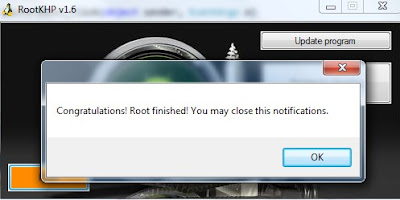
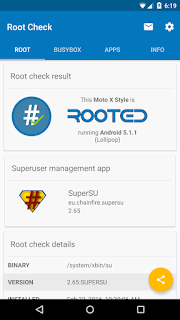










0 comments:
Post a Comment