 |
| How to root HTC U11 |
How to root HTC U11 Without PC
HTC U11 Is one of the latest release from HTC Mobiles which is launched in may, 2017 in 3 different variants which includes Single Sim , Dual Sim , USA , & Sprint.This device provides unique 5.5 Full HD Display with 1440x2560 Resolution, Powered with Snapdragon 825 Processor with 6GB OF Ram Which simply deliver this device to next level.
Today we'll show you how to root HTC U11 Without PC, Yes without pc.
Actually there is another method to get root access to this device which is using TWRP Recovery.
That method is quite tricky & has so many chances to brick your device.
Today we'll provide you both methods.
Well Let's begin.....!
Note:- Rooting android device may void warranty so do it on your own risk. we're not responsible for anything.
Method 1 :- Without PC.
- Kingoroot apk for HTC Devices.
Steps:-
- Enable Unknown Sources from Settings>Security>Unknown Sources.
- Download Kingoroot apk from above link.
- Download & Install Kingoroot Apk from above link.
- Launch application & Wait till application analyse your device info.
- HIT Root Button & wait.
- You'll get following screen as soon as your device gets rooted successfully.
- That's it.
- Download & Install Root Checker to verify root access.
Method 2 :- With PC
Requirements/Downloads ( Method 2 )
- ADB & Drivers for PC
- Working Windows PC ( Win 8 or Above Recommended)
Steps :-
- Keep your HTC Device Charged At least 60%.
- Download & Install ADB & Drivers to your PC.
- Install Root KHP App in your PC.
- Enable Developers Options of your device from Settings>About Phone>Tap Build No. 4,5 times.
- Enable USB Debugging from Developers Options.
- Connect your HTC Device to PC Via USB Cable.
- Launch RootKHP Application.
- Wait until application recognize your device.
- HIT Root Button & let process gets completed without any interruption.
- That's it...!! You've Successfully rooted your HTC Device.
- Download & Install Root checker to verify root access.
Comment for queries.........!!





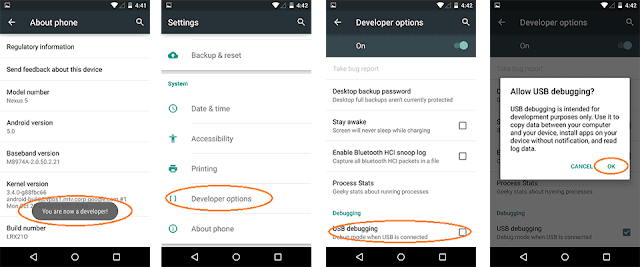












0 comments:
Post a Comment