How to root Micromax Spark Vdeo Q415 Without PC
Micromax Spark Vdeo Q415 Is latest release from micromax which is launched & available in march 2017. This is mid - range budget smartphone which provides basic key features such as 4G network connectivity , 4.5 HD Display 5MP camera & 1 GB RAM with 1800mAh Battery.
Rooting this android device will unlock more features of android device.
Today we're going to show you how to root this device without using pc with the help of kingoroot application.
Note:- Rooting Android device will void warranty so do it on your own risk.
Downloads/Requirements
Steps:-
- Enable Unknown Sources from Settings>Security>Unknown Sources.
- Install Application from download section.
- Launch Application & Open it.
- Hit Root Button & Wait until process gets completed.
- That's it.. your device will auto reboot.
You have successfully rooted device without pc.
Download & Install Rootcheker to verify root access.
Comment for queries.............!

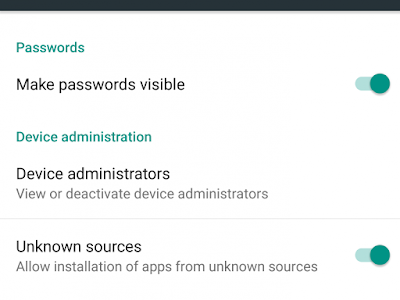













0 comments:
Post a Comment