How to root Asus Zenfone AR Z5571Kl
How to root Asus Zenfone AR , Yes you've heard right, Today We're going to show you a simple tutorial about how to root Asus Zenfone AR in very simple steps.
Before we start let me tell you little bit about this device. as you all know Zenfone AR is a trending device which is launched by Asus this year.
This device comes with stunning features Such As :-
5.7 inches (~72.6% screen-to-body ratio)
1440 x 2560 pixels (~515 ppi pixel density)
Yes, up to 10 fingers
Corning Gorilla Glass 4
- ASUS ZenUI 3.0
Android 7.0 (Nougat)
Qualcomm MSM8996 Snapdragon 821
Quad-core (2x2.35 GHz Kryo & 2x1.6 GHz Kryo)
Adreno 530
MEMORY Card slot microSD, up to 256 GB (uses SIM 2 slot)
64/128/256 GB, GB, 6/8 GB RAM
CAMERA Primary 23 MP, f/2.0, OIS (4-axis), 3x zoom, phase detection autofocus, depth & motion tracking sensors.
These are the major features of this device.
So let's begin.....!
Note :- Rooting your device will void warranty but trust me its worth it if you know the benefits of rooted device... :) & we 're not responsible for anything so do it on your own risk.
Downloads/ Requirements
- Working windows pc ( Win 8 & Above Recommended )
Steps:-
- Enable Developers options from Settings> About Phone > Hit Build No 4,5 times.
- Enable USB Debugging from Settings> Developers Option> USB Debugging.
- Download & Install ADB Drivers from downloads.
- Install drivers properly ( Important )
- Now Download & Install RootKHP Application.
- Launch Application.
- Connect your device to PC Via USB Cable.
- Root KHP will Auto-Recognize your device.
- Now HIT Root Button & Sit back until rootkhp will root your device.
- Do not interrupt the process or try to move usb cable.
- You'll see the following screen if process is successfully completed.
- That's it you have successfully rooted your Asus Zenfone AR.
- Download & Install Rootchecker app to verify root access.
Comment for queries...........!!



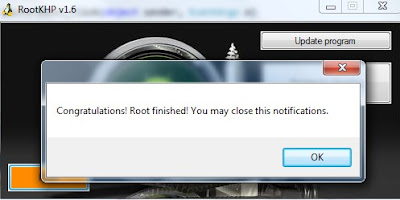










0 comments:
Post a Comment