
Vivo is a Chinese Multi-national Smartphone Company which designs,manufactures ,develop Smartphones and smartphone accessories. Vivo V3 is one of their most selling smartphone which is launched in April 2016.
Vivo V3 Comes with great specifications such as 5.0 720x1280 Display resolution with clear interface and powered with Qualcomm Snapdragon 616 Octa Core Processor which makes this device perform faster and better.
Here is guide to rooting this Device and unlock and enjoy all rooted apps and rooting features with Vivo V3
How to Root Vivo V3 With And Without Pc Method !
Note:- We are not Responsible for any damage during this process do it on your own risk, follow the steps carefully and make sure your device is charged more than 60%.
Without PC Guide
Steps:-
- Enable Unknown Sources From Setting/Security/Unknown Sources
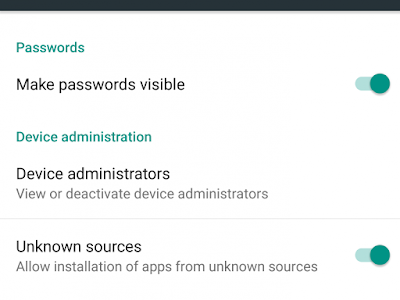
- Download Kingoroot Apk

- Install Kingoroot apk
- After Installing click on One Click Root
- Wait until Process Finish
- Done Your Device is Rooted
Note:- TRY THIS PROCESS 4/5 TIMES IF STILL NOT WORKS THAN TRY PC METHOD..!
With PC Guide
Steps:-
- Download and Install Kingo Root (PC)
- Launch Kingoroot PC
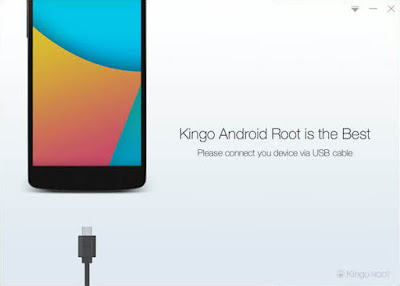
- Enable USB Debugging From Developer Options.
- Connect Your Vivo Device Via USB to PC
- The Application will detect your Device if not than it will download required drivers for your pc make sure your pc is connected to internet.
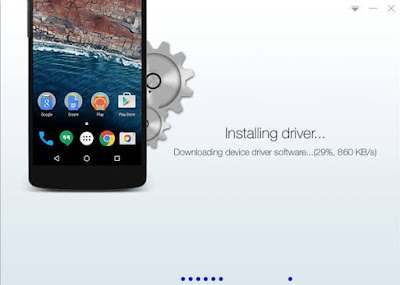
- After Driver Installation Your Device is Shown Their Now Click On ROOT
- Wait Till Process gets Completed
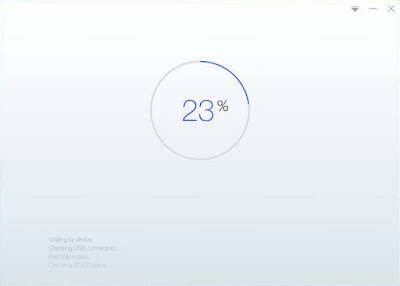
- Done...! Your Phone is Rooted Now.
Comment for Any Quires.










0 comments:
Post a Comment