Xiaomi Mi4i
Rooting Procedure for Mi4i and Installing TWRP Recovery.
Xiaomi Mi4i one of the known Smartphone which is powered by Qualcomm MSM8939 Snapdragon 615 Quad Core Processor, with Andreno 405 GPU.This device comes with slick design and runs MIUI User Interface which is Very famous now days. Well Rooting this device enables so many cool features such as ,Rooted apps support , Over clocking under clocking CPU as per user needed, and the custom rom support.
Note :- Rooting your device may brick your device if you not follow steps correctly do it on your own risk we are not responsible anything.
Well there is are two methods of Rooting Mi4i.
Method 1 :-
Requirements :-
Mi4i Device
Windows PC
ADB USB Drivers Installed.
- Steps:-
- Download Mi4i Toolkit From here
- Extract the package using WINRAR.
- Enable USB debugging (From Developer option)
- Make sure you have installed USB Drivers in your pc.
- Allow USB Debugging When pop up appears( as shown below)
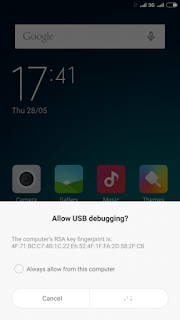
- Go to Folder where you extracted Mi Toolkit files.
- Locate Start.bat File and Run it.
- That it...! you have rooted your MI4i.
Method 2 ( Root + Recovery) :-
Requirements:-
Mi 4i Device
Steps:-
- Enable USB Debugging Option.
- Put SuperSu.zip in internal memory.
- Turn off your device and go to the fastboot mode. ( power+ vol down)
- Now go to folder where you have extracted TWRP Recovery Image.
- Press Shift + Right Click On TWRP Folder and open Command Window.
- Now Type Following Command in Command Window.
- fastboot flash recovery twrp.img
- Wait until process get completed.
- You have successfully installed TWRP Recovery in your Device.
- Select SuperSu.Zip From TWRP Recovery and Flash it.
- Done you have rooted your device and also installed Recovery.











0 comments:
Post a Comment