Hello readers, now we are sharing a tutorial for our rooted android device users those are waiting to read a post that can teach them how to change IMEI Number in rooted android device with screenshots in simple steps. Generally changing of IMEI Number processes only needed to those users, are facing any network problem because of they have not valid IMEI Number and they should move to change IMEI Number in their Rooted Android Mobile.
Below we are sharing two methods to change IMEI Number in AndroidFirst Methods is Simple and Second one will require apps to change IMEI Number.
REQUIREMENTS –
For both methods you should have Rooted Android Device and for “SECOND METHOD” you should as below mention –
FIRST METHOD –
1. First of go to dialling and type as follows –
“*#7465625#” OR “*#*#3646633#*#*”
2. Now click on Call
3. It will take few seconds to find CDS information and now tap on it.
4. Now check out for “Radio information”.
Note – If you have dual SIM, there will be two options for you, select the one which you want to go with as below image.
5. To change IMEI number follow –
AT +EGMR=1,7,”IMEI_1” and “AT +EGMR=1,10,”IMEI_2” (replace IMEI_1 and IMEI_2 with your IMEI no)
For example –
6. And click to send.
SECOND METHOD –
1. After downloading above two apps now just install both apps and open “Xposed Installer” App.
2. And Open Modules and tick on “IMEI Changer” and back on.
3. Open Framework option and Install / Update
4. Now Reboot your device to take some changes.
5. Now Open “IMEI Change” app and put any IMEI Number in digits only
6. Now click on Ok and Reboot your Android Device to Take Some changes.
7. Now dial “*#06#” and check IMEI Number that you have set.






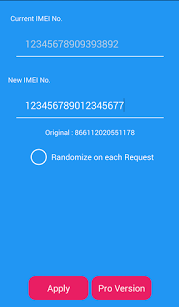












0 comments:
Post a Comment